How Arc Is Trying to Disrupt the Web Browser Industry
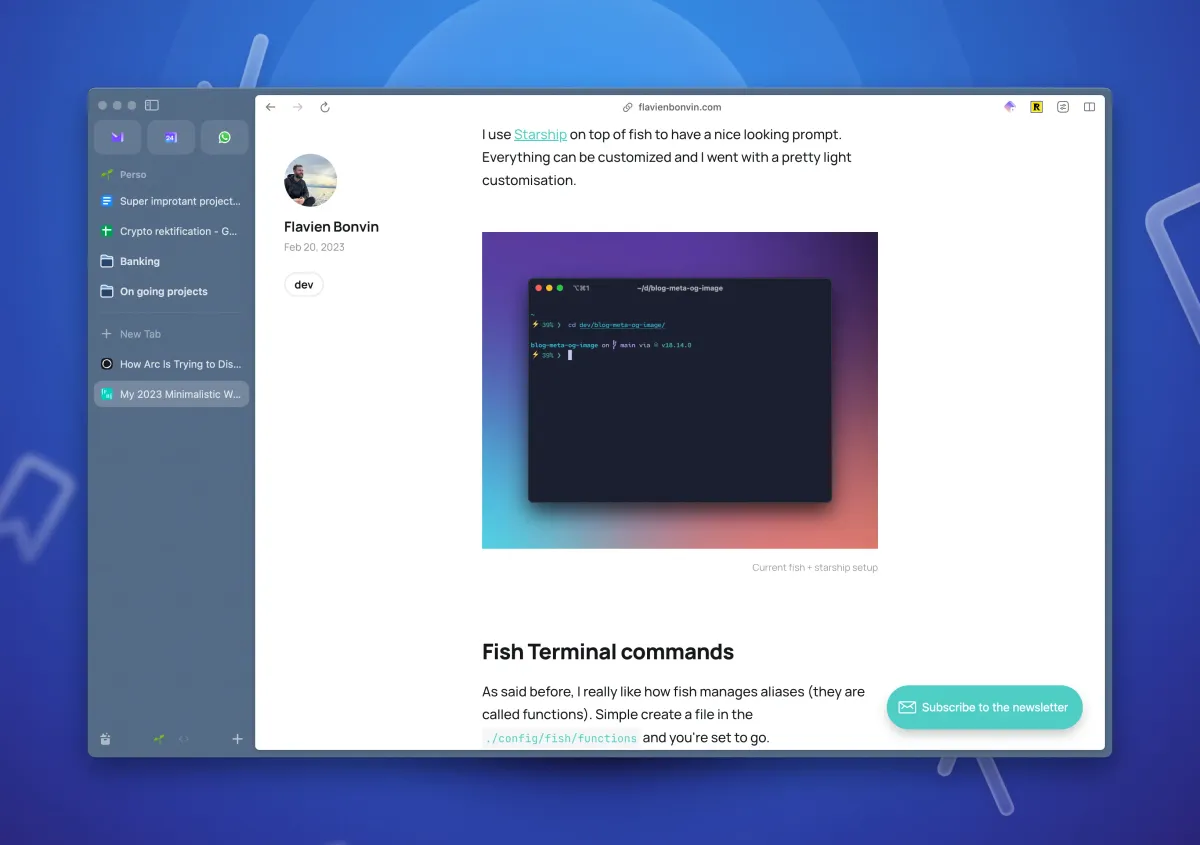
Web browsers is an area that didn't evolve much since Chrome was released and became the default choice of many people. The space definitively needed some innovation since it was getting boring. That's where Arc comes to play a role. The Browser Company, the team behind Arc wants to disrupt our browsing habits and make things faster, more natural while being tailored to your needs.
Is the promise kept? And can Arc become my default browser?
What is Arc?
Let's first start by making a brief look at what Arc is and what it offers. Arc was released for the first time in April 2022 behind a closed beta. An invitation was required to be able to test the browser. It's no longer the case since Arc is now available for all (on macOS and iOS). As said before, Arc wants to change our browsing habits while offering a nice designed and customizable browser. So what's sets Arc aside from the competition?
Vertical tabs
The most impacting change Arc introduced is the verticals tabs. Gone are the tabs lined at the top of the window, now everything is on the left side. This makes sense in a way, since computer screens are wider than they are tall. This is also why I have the macOS dock on the left of my screen and not at the bottom, as it's the case by default.
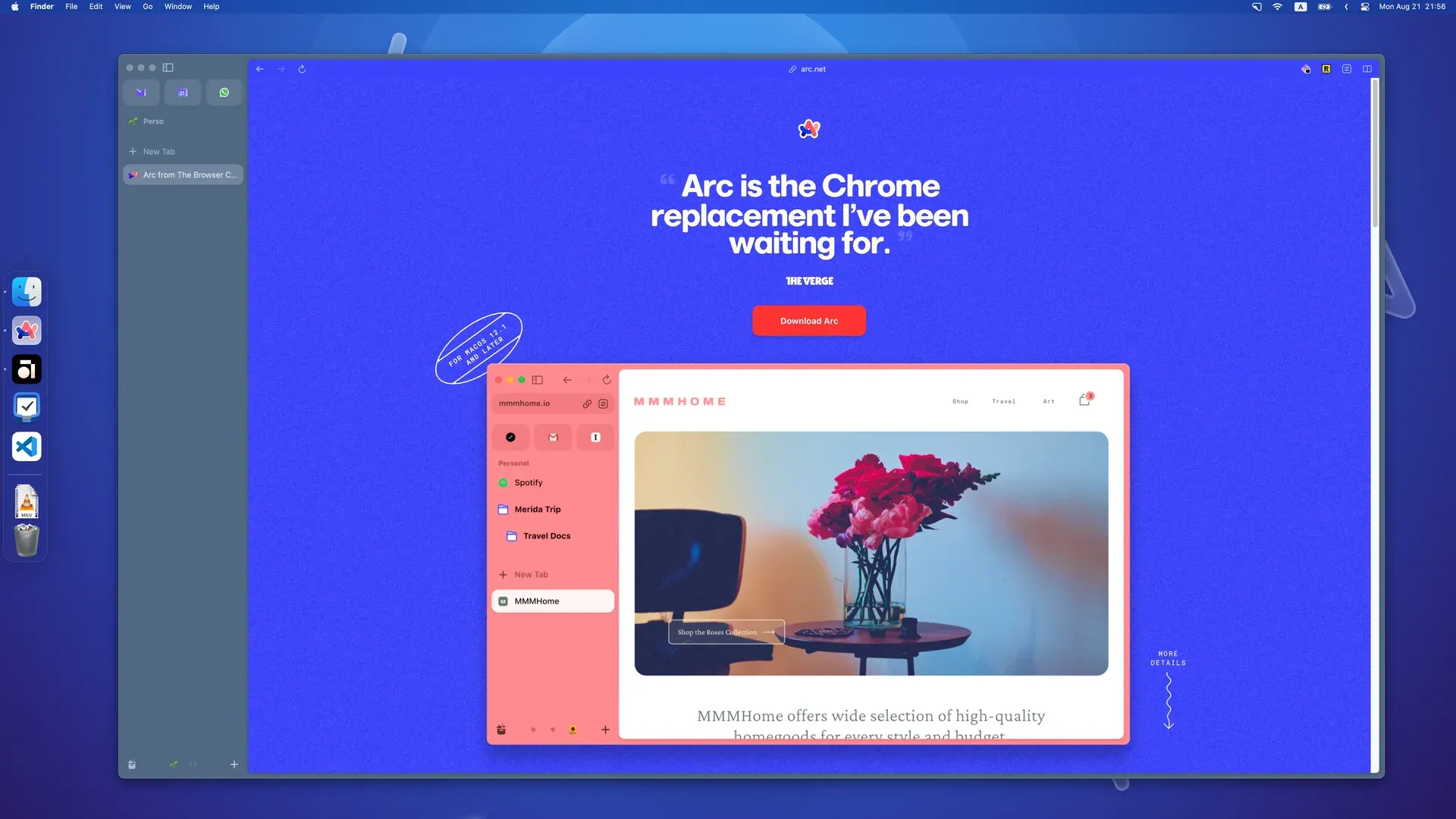
Those vertical tabs are separated into three categories:
- Favorites: those tabs are the one visible at the top of the sidebar. They are the little square and allow saving the websites you visit the most, such as your email client, your calendar, Spotify, … Some of those application (such as Gmail) have a quick view that allows to have a sneak peek.
- Pinned: those tabs are kept and aren't archived after 12 hours (it can be changed). It's possible to create folders for projects to keep things organized. They are basically bookmarks but feels more lively than the old way of managing them.\
- Today's: those tabs are temporary and are deleted after 12 hours by default. They appear below the divider and represent the things you searched for, the document you worked on but don't need your attention anymore, …
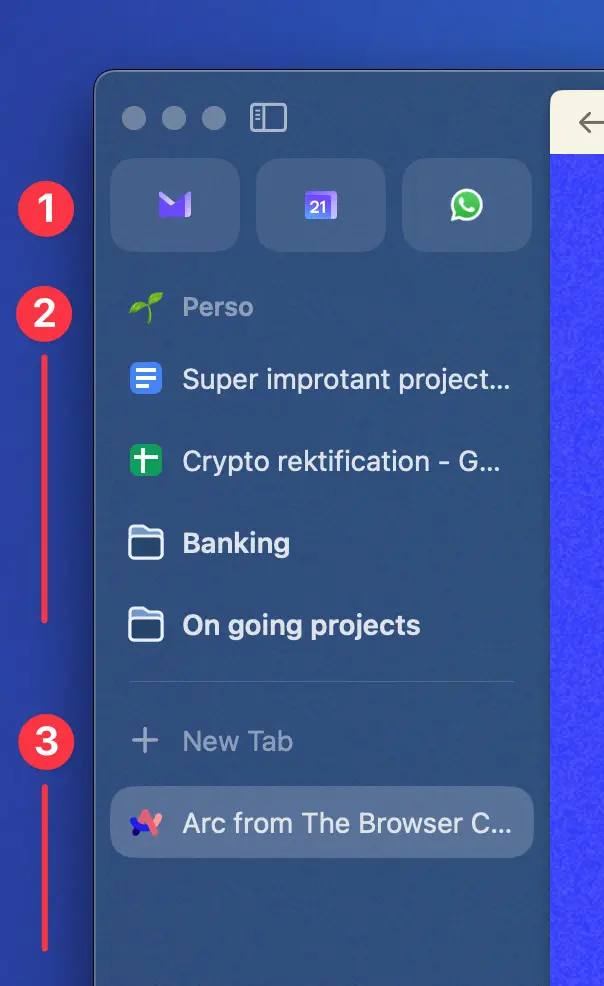
No address bar
The tabs are not the only things that vanished with Arc. The address bar is only gone by default (but can be brought back to some extent with a settings change). Removing the address bar further increases the vertical space gained and will make the website look stunning when browsing without the sidebar (it can be hidden with CMD+C).
Showing the address bar allows you to pin some extension, as it's the case with Google Chrome and any other browser. This is particularly useful when using a password manager or a bookmarking extension such as Readwise or Pocket. Clicking the sidebar is different from other browsers since it will open the command palette, which is another unique Arc feature.
Command palette
The command palette is very similar to what can be found in other software. Instead of using the CMD+K shortcut, which is the one usually used, Arc uses the CMD+T shortcut. This makes a lot of sense since web application might already use this shortcut. The command palette is nothing special. It allows you to switch from one tab to another, open a pinned tab, do a web search, … It's as simple as it gets, it might surprise you the first time you press CMD+T, but you'll get used to it rapidly.
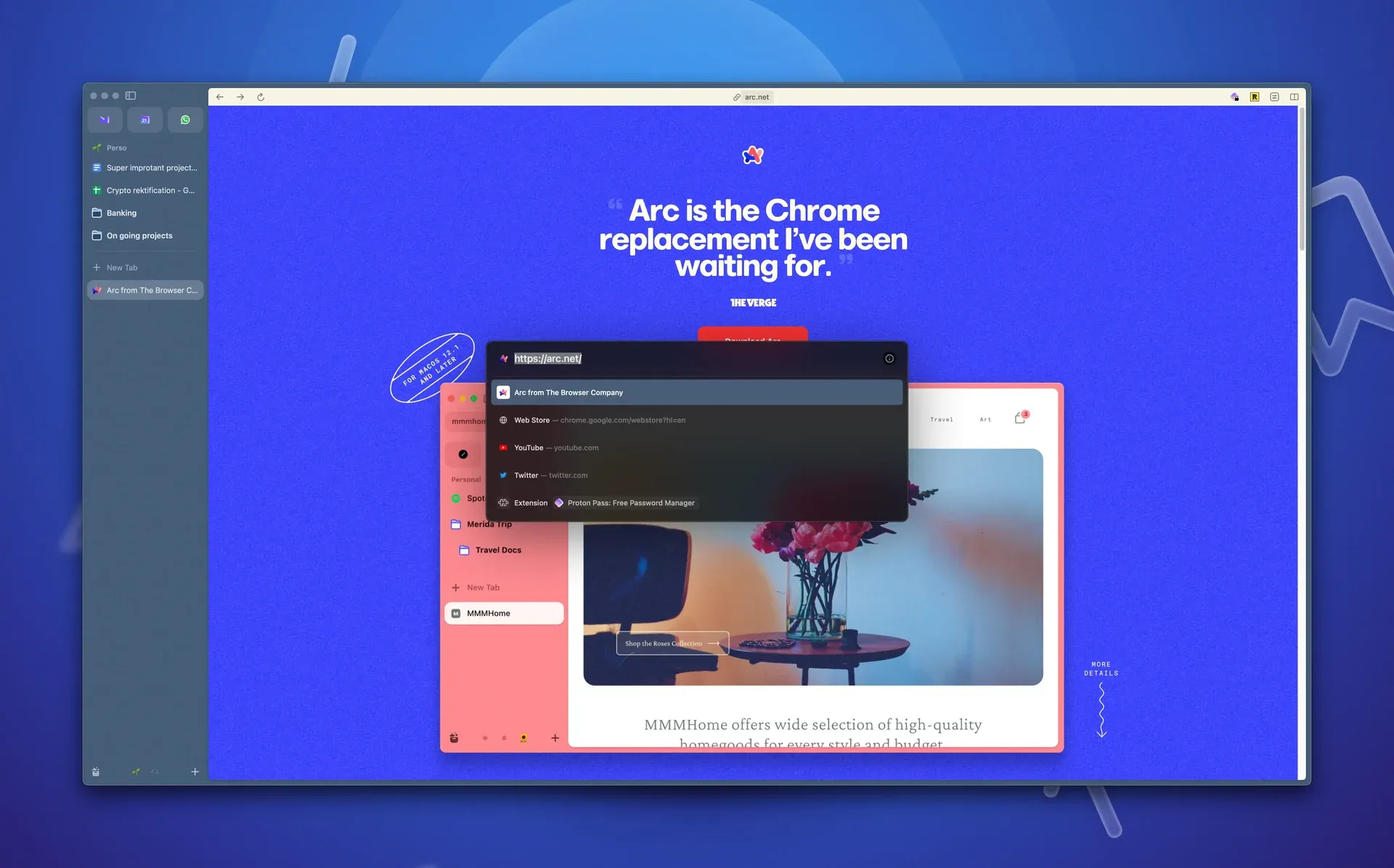
Split view
Again, a feature that is straightforward to understand. Split view allows you to have multiple tabs side by side (horizontally and vertically). You're not limited to two tabs and can have up to four tabs in split view.
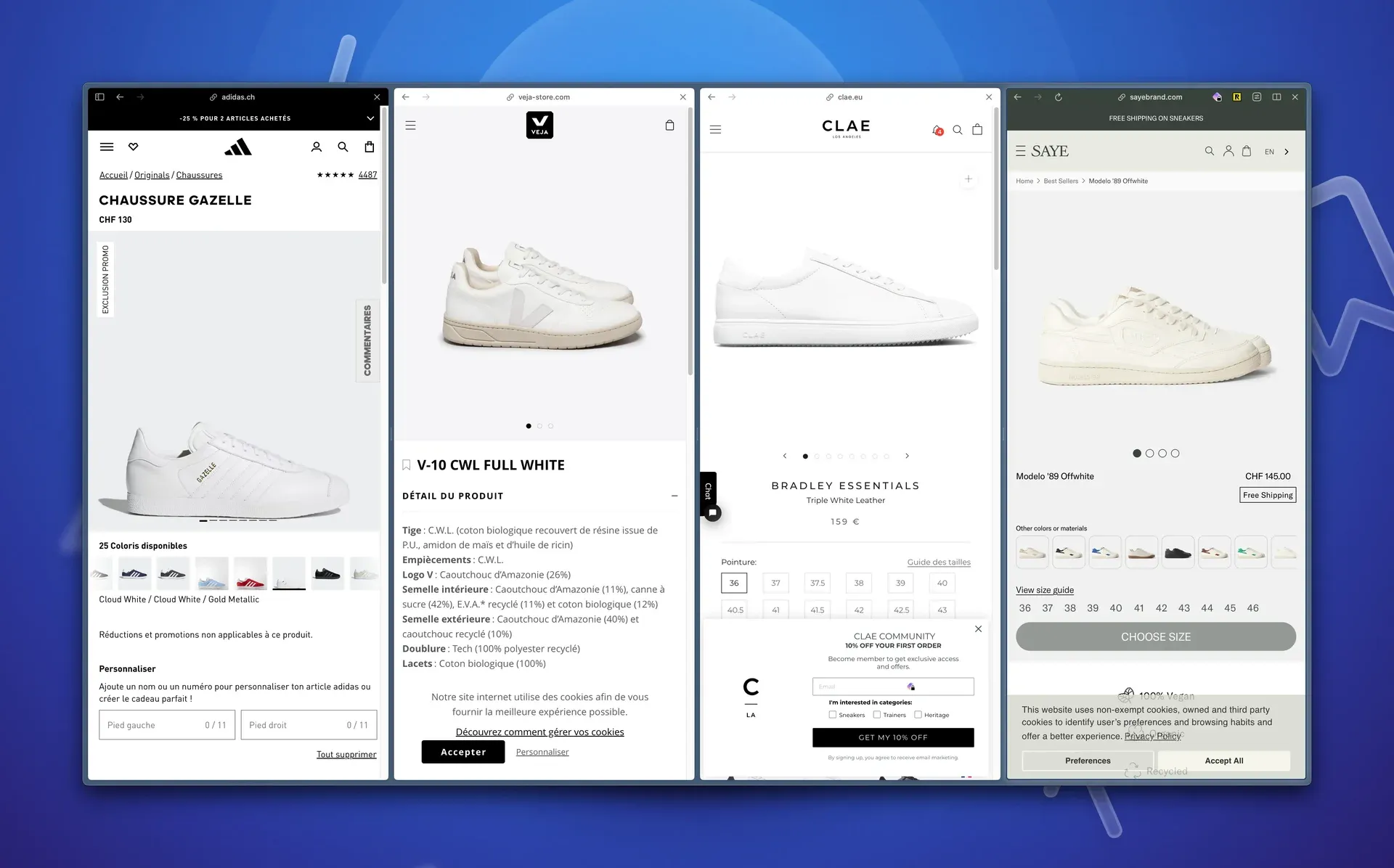
This is nothing new and most browsers have extensions (for Chrome, and Firefox) that allow such feature. It's great to have it by default on the browser, and it's particularly useful when working on a document that needs a reference. Working with the sidebar hidden and two tab in split view is really great and helps focus on the work.
Profile rework
Using the same computer for different use cases can lead to some issues when trying to switch from work to personal life. Chrome offers profile which allow logging to different account without having to reconnect. Firefox developed the Multi-Account container extension, which creates isolated tabs where it's possible to connect to different accounts.
Each browser has its take on profiles, but they all come with some drawback. Changing profile on Chrome (or on Brave) opens a new window. Firefox container can have some issue when trying to connect to OAuth windows and some websites don't work well with them.
Arc Profile implementation is, in my opinion, the best one out there. You can create Space in Arc. Each Space has a name and an icon. By default, Spaces are all linked to the same profile. However, it's possible to link each Space to a different profile.
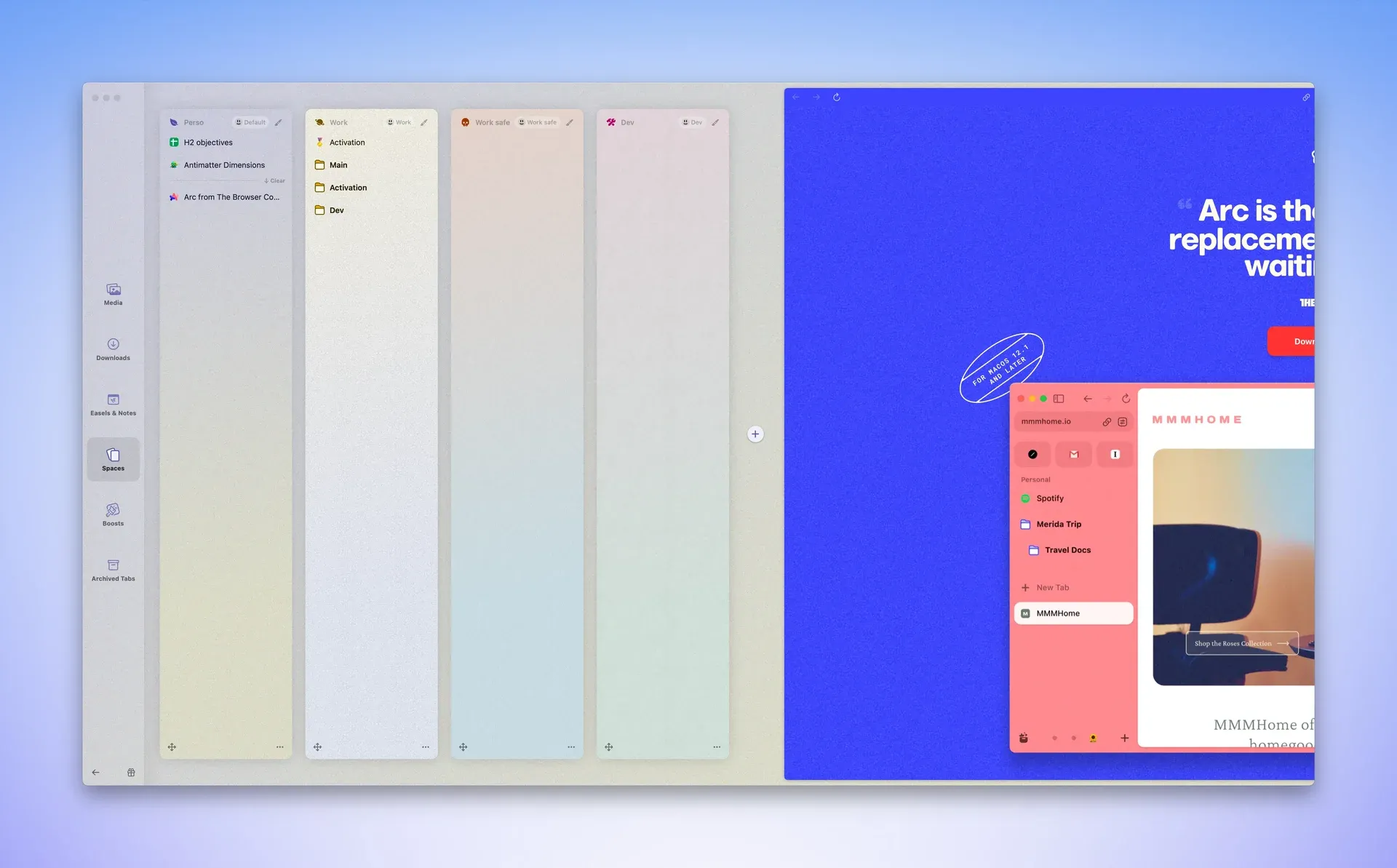
Side note, linking several Spaces with the same Profile will share the “Super” pinned tabs.
Switching profile is as easy as swiping on the trackpad with two fingers or pressing CTRL + the number of the Space (for example, CTRL + 2 to access the second Space).
Air traffic control
This less known feature is really useful when combined with Profiles. There are some links that you might want to always open in a given Space. This is useful for work-related things (think of Jira, Confluence, or GitLab).
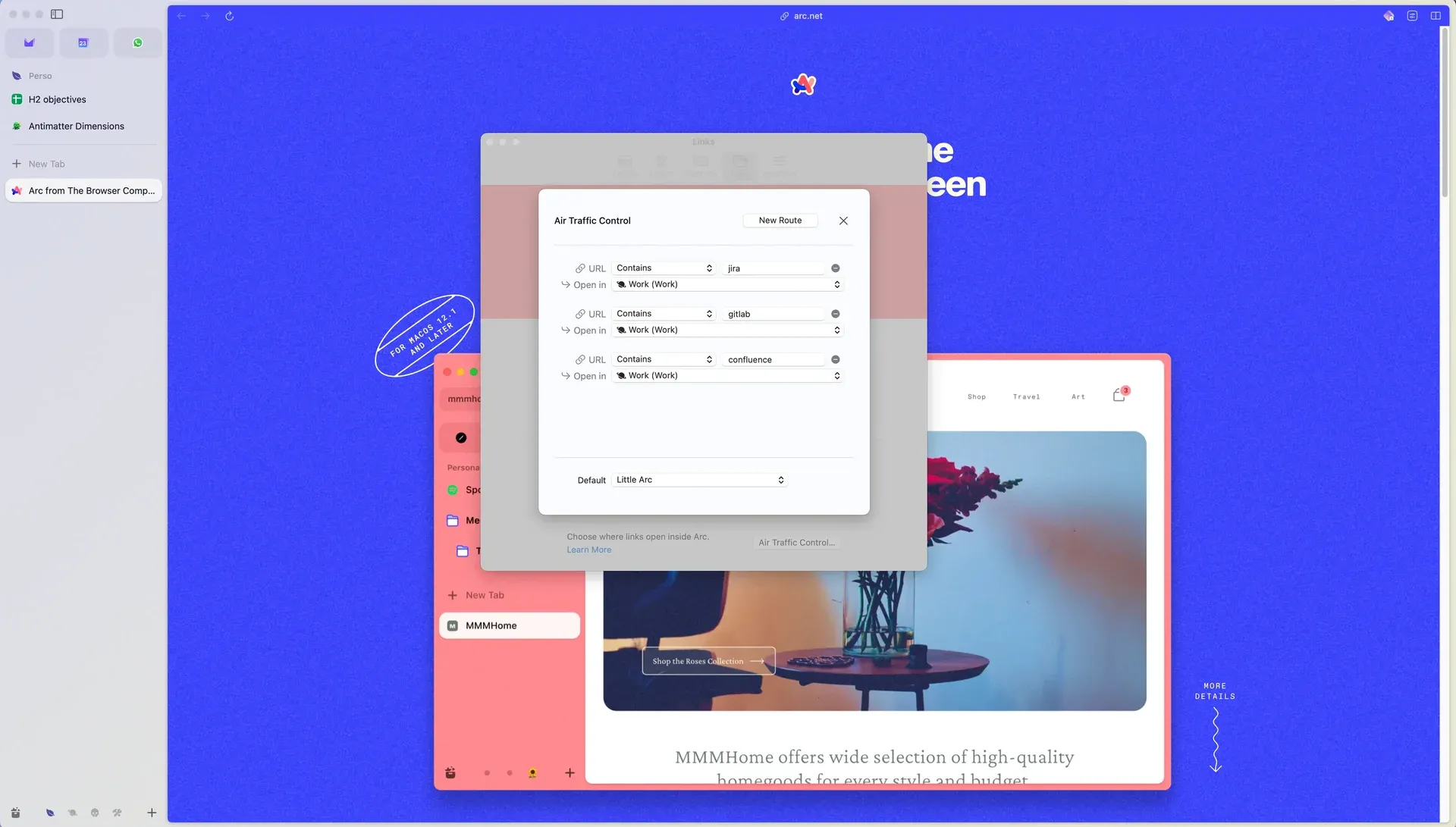
Air traffic control allows creating rules for clicked URLs, so they can always be open in a given Space, in the most recent Space or in Little Arc (default behavior).
Design and animations
From the onboarding, to the profile creation and switching space, the team behind put many efforts into the animations. The software feels polished, and the browsing experience is excellent, especially with the sidebar closed.
Speaking of the Sidebar, removing it when working in a document helps focus on what's important.
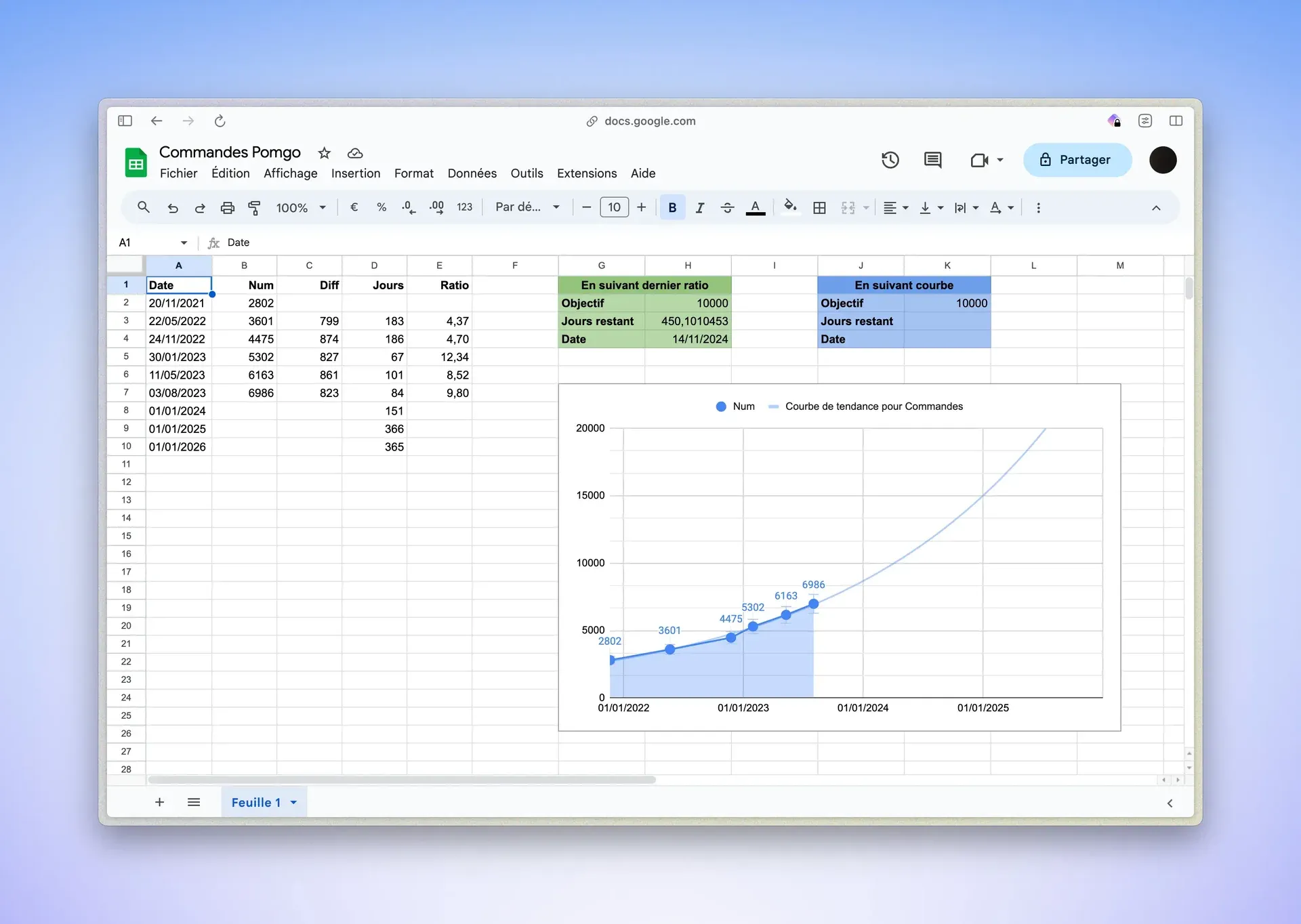
Switching to Arc makes other browsers look old and clunky. They achieve their objective of reshaping the way we browse online.
Peek
It's quite common to browse a website and find an interested link. In the past, clicking the link would open a new tab, and you'd be redirected to this tab. This is not the case with Arc, clicking a link opens a peek view of the website. This avoids leaving the initial website and makes the overall browsing experience much more pleasing.
By default, peek only works on pinned and favorite tabs, but it's possible to open any link using peak by holding the Shift key.
Boosts and Easel
This is the last presented feature, but definitively not the least critical. It is, however, the one I use the least and that I don't have much interest in.
- Boosts: allow enhancing (or worsen depending on your settings) a website by altering its design (changing the font, the zoom level, some colors, …). It's also possible to inject some code into the page and remove (zap) elements on the page. Arc offers a library on its website to find ideas / inspiration: https://arc.net/boosts
- Easel: are whiteboards and dashboard mixed. Easel allows taking a “screenshot” of a website, but this won't be an image. Instead, the captured section will act as it was in the original website and will be up-to-date. This is particularly useful when building a dashboard. The documentation better explains the feature.
What was my browser in the past
I'm a long-time Firefox user. I've been using it for as long as I can remember with a short period navigating from Opera, Chrome, and Vivaldi. Despite my tests, I was always coming back to Firefox.
This was all good until I was using the same computer for both personal and work usage. It quickly became hard to have one browser, and I would rather not use Chrome for privacy reasons.
For some time, I used Firefox for my personal usage and Brave for my work. It worked great, but I kept both browsers opened and decided it was the time to find a way to make Firefox work for both use cases.
About one year ago, I decided to install the Multi-Account Container extension and try to have everything in Firefox. This worked for sometimes, but with time if started to get some issues (with OAuth modals), accounts that were bugged and didn't know in which container to redirect me, … This was not right, and I wasn't happy with the extension.
That's where I heard of Arc and decided to give it a first look. At the time, it was invite-only, and I had the opportunity to join since a coworker had invites. At first, I wasn't convinced, not having the Address bar (so extensions can be pinned) was a no-go for me. This is because I have my password manager (Proton Pass), and a read-later (Reader from Readwise) extensions that needs to be accessible at all time.
As soon as I heard that Arc added the Address bar (I guess there are some features users are not ready to ditch) I went back and gave it a try. I never looked back since then, and I'm delighted with it.
Subscribe to the newsletter to get new articles right in your inbox!
Subscribe to the newsletterHow Arc is better than the competition
Arc is the most refreshing take regarding web browser recently. It feels like the early days of Vivaldi where they were throwing features around and created a sidebar where you could keep your social accounts.
There are several areas where Arc excel and makes it a unique experience.
Unique profile management
The thing that sets Arc apart from the competition was the profile management. Instead of relying on many windows, it's easy (and fast) to switch from work to personal life. This simplicity also helps with privacy since you can better separate accounts and avoid leaking information.
For work, I have access to some Google Cloud Platform and Azure control panel and those accounts are used in a space dedicated for this. Similarly, my work profile is not connected to my personal Google account. Finally, I have a development profile stripped of all extension that I only use as a testing browser.
The tight integration and the ease of switch makes the whole profile experience miles better than what I was used to on Firefox, Brave and Chrome.
Built-in split view
As a developer, I often have to take side by side screenshots. It's particularly helpful when comparing the copy of a text or some design details. To be fair, it's straightforward to set two browser windows and have them side by side. However, having everything built into one browser is better in my opinion.
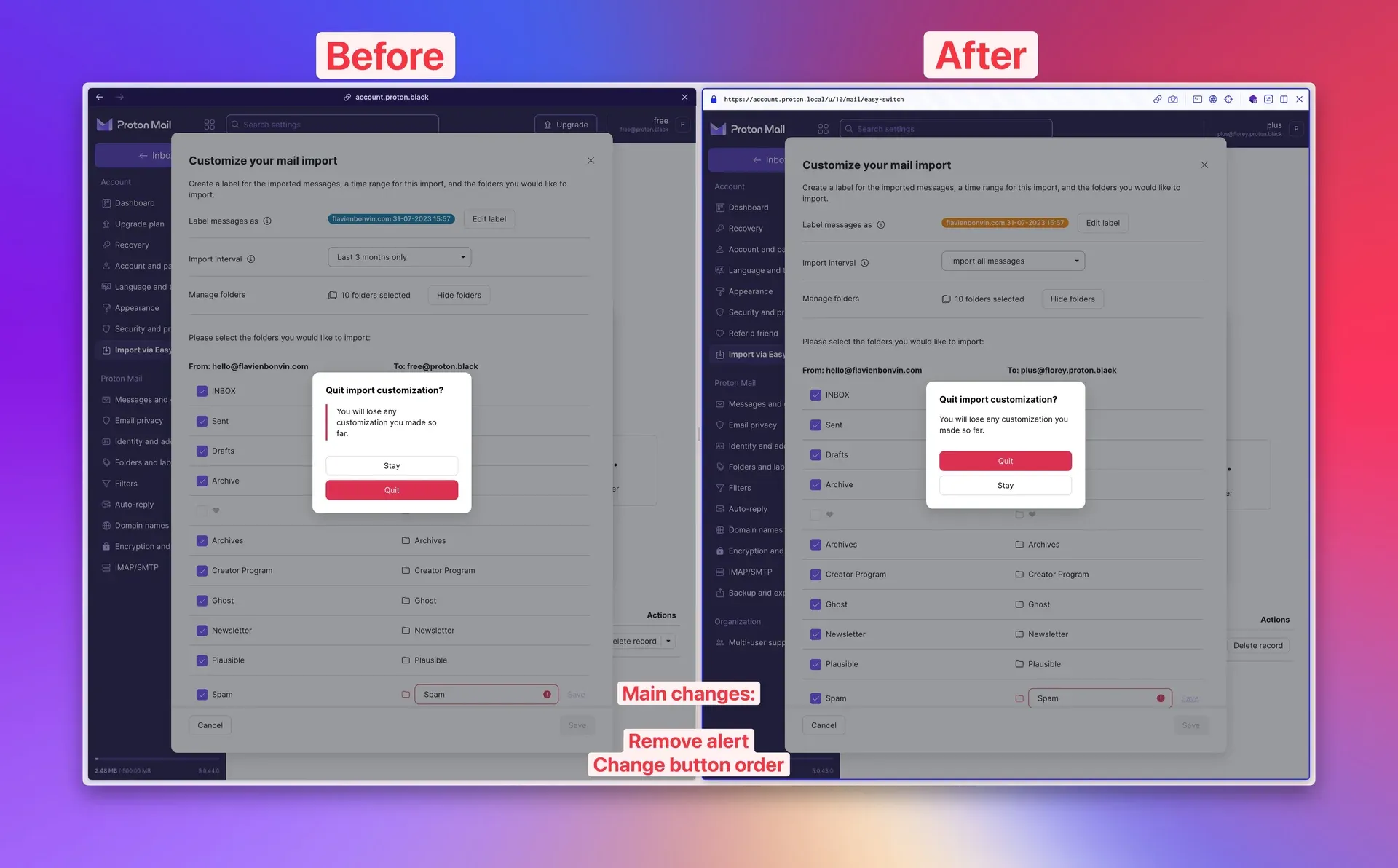
Vertical sidebar
At first, I was skeptical about the sidebar. I had coworkers in the past that were using extension to have a vertical tab sidebar, but I never felt it was needed or an improvement over the traditional way of doing things.
I don't think I would be able to come back to the horizontal tabs now that I'm used to Arc implementation of the vertical tabs.
Arc goes further than simply having tabs organized vertically. The whole concept of pinned tabs (bookmarks) is quite excellent and changes how I save links.
In the past, I used to bookmark things only for them to finish in an infinite list of things I wanted to remember. Some of them were organized in folders, but that was only reserved for work related things.
Arc pinned tabs are different, they are harder to forget. They don't end up in a “Misc” folder and are saved at the root level of the pinned section by default. This makes the pinned tabs way more accessible and visible. They are pinned and should be kept pinned as long as they are useful. After that, they can be unpinned and removed from the sidebar completely.
This changed how I saved content online. The pinned tabs are reserved for things that are in progress and need my attention. For work, I have the produce specifications of the initiatives I'm working on or the shortcuts to my most consulted websites. For personal life, I have only Proton Mail, Proton Calendar and WhatsApp pinned. I don't feel the need to have anything else than that.
Design and refinement
Having a personalized browser is one of the key differentiators of Arc. They spend a lot of time refining animation and thinking on how to make each browser for each user unique while keeping their distinctive branding.
The result is an excellent onboarding, a great customization and a pleasing web browsing experience. The Space customization is superb and offers an infinite number of choices.
On top of the most visible change, the team added a lot of small visual indicators to help users understand what's happening. For example, pinned tabs that are not on the pinned URL will have a small / or a border for super pin.
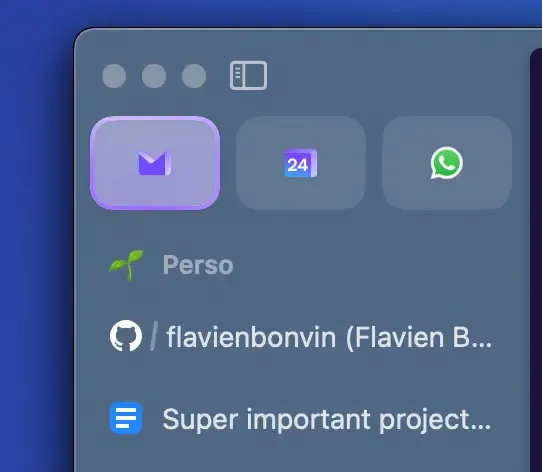
The whole browser is full of details that make the whole experience polished.
Auto deletion of tabs
This is another feature, I thought, was gimmicky. Why would I want to auto-delete my tabs after having them open for 12 hours?
As for the sidebar, I changed my opinion after using Arc for some time. I use Arc with the sidebar open most of the time. However, I don't see all the opened tabs, since I have quite a few links pinned. Having the today's tab deleted automatically helps me save some of my computer's resources.
I have to admit that this feature solves a problem that was caused by Arc itself (the sidebar). However, their implementation makes sense, is invisible for the user, and it's a tradeoff I'm willing to make.
Performances
Performances are not ground-breaking nor bad. I just wanted to highlight that I didn't see any performance impact on my M1 MacBook Pro. Things are running smoothly and browsing the internet feels snappy. There is nothing alarming in that regard, despite the feature the team added.
Things feel like every Chromium-based browser and websites works flawlessly.
What could Arc improve
Of course, not everything is rose and there are areas where Arc could improve.
Not open source
Coming from Firefox, it feels strange to have a non-open source browser. Sure, Chromium, the based used by Arc, is open-source, but everything on top isn't. This means that we have to trust the company and their privacy policy.
Speaking of which. Arc privacy policy is quite concise and didn't raise any concern in my opinion. The browser keeps some personal information and has some telemetry to know which features are used the most. Reading the privacy policy was quite pleasant, since it didn't contain too much legal jargon and was a quick read.
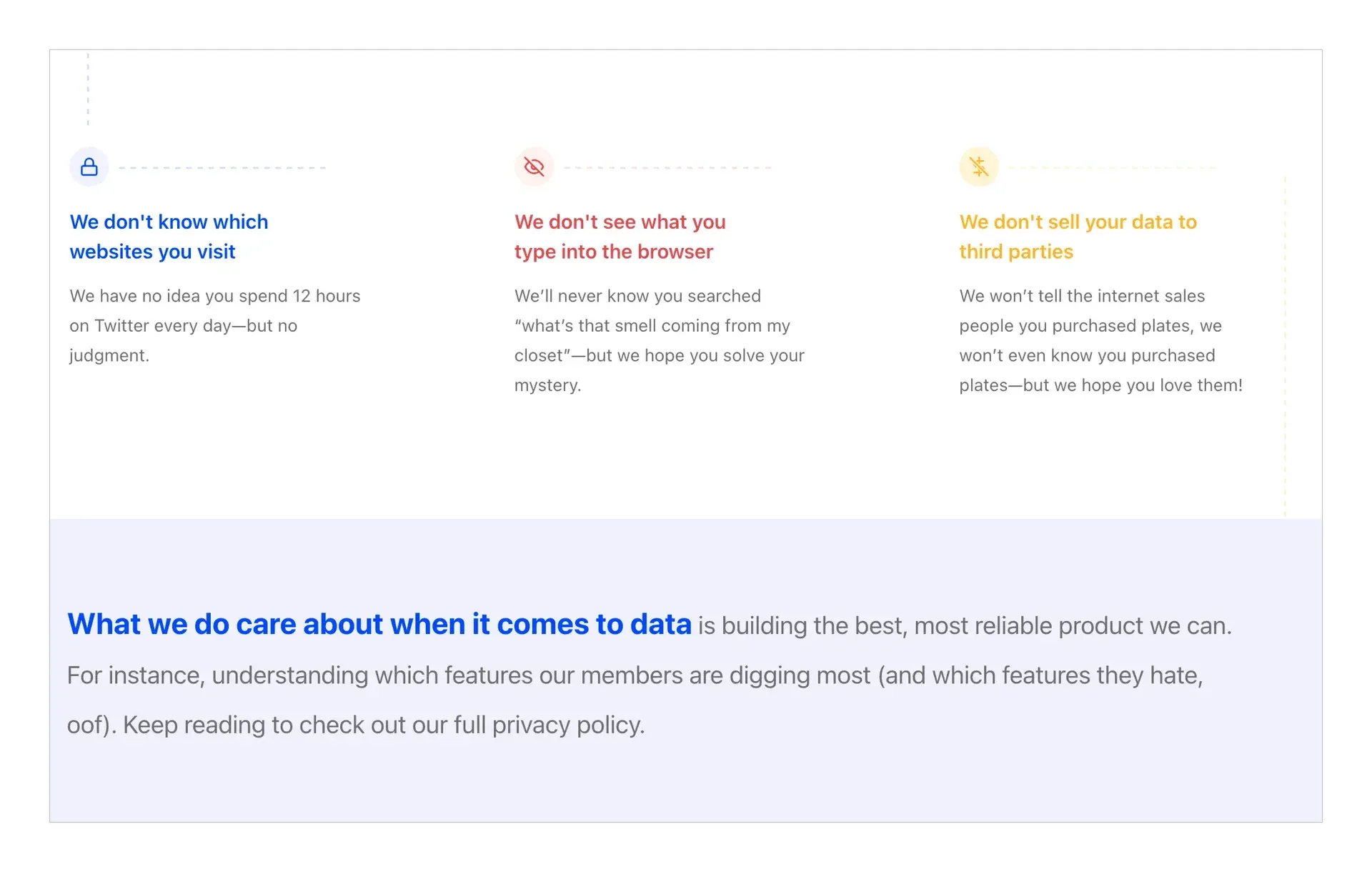
There is one last point that might turn some people off. Arc requires an account to access. This is justified because some features such as Notes and Easels are saved online and an account is required to retrieve. However, an account is required from the start, regardless if you use or not those features. This is something I'm not used to and that threw me off a bit at the start.
If this is something that bothers you, you can use email aliases to hide your real email address.
Limited availability
Currently, Arc is only available on macOS and iOS. There are no Windows, Android, or Linux applications right now. Arc cofounder shared a video in March of his ambition of having Arc running on Windows using Swift.
We wrapped our first ever @browsercompany Windows offsite last week!
— Hursh Agrawal (@hursh) May 2, 2023
I gave a mini update in All Hands yesterday.. and thought why not share behind the scenes with you too?
We're sprinting hard to get Arc onto Windows in 2023 — exact timing still 🤐!
🪟more below & next week🪟 pic.twitter.com/xQFDLCJ6WH
At the current pace, it appears that a Windows version of Arc could be expected by the end of 2023 and beginning of 2024.
Pricing is incoming
Arc is free to use and they don't have any pricing information. This is something that might change in the future, since they need to get some revenue to keep things afloat. There is not much information on which features will be free and what would be limited or behind a paywall.
Other browsers such as SigmaOS have a pricing set. Although steep, it seems like people are liking this approach and are willing to pay a subscription to use a browser. I'm sure the team behind Arc spent quite sometimes looking at the competition, and will come with a subscription plan later this year.
Chromium base
Finally, Arc is yet another browser built on Chromium. End users might not care too much about, and they shouldn't to be fair. Besides, this ensures good performance and compatibility since most of the websites will make sure to work on Chrome.
As a web developer, I also use Chrome as my development browser since this is where most of our users are and I want to make sure things are perfect for them.
However, there are numerous debates online on Chromium-based browser dominance and how the lack of competition in the space can negatively impact the web. The lack of competition could lead to bad business practices as it has been the case with Internet Explorer in the past or some rumor about Google making the YouTube experience worse on competitive browsers.
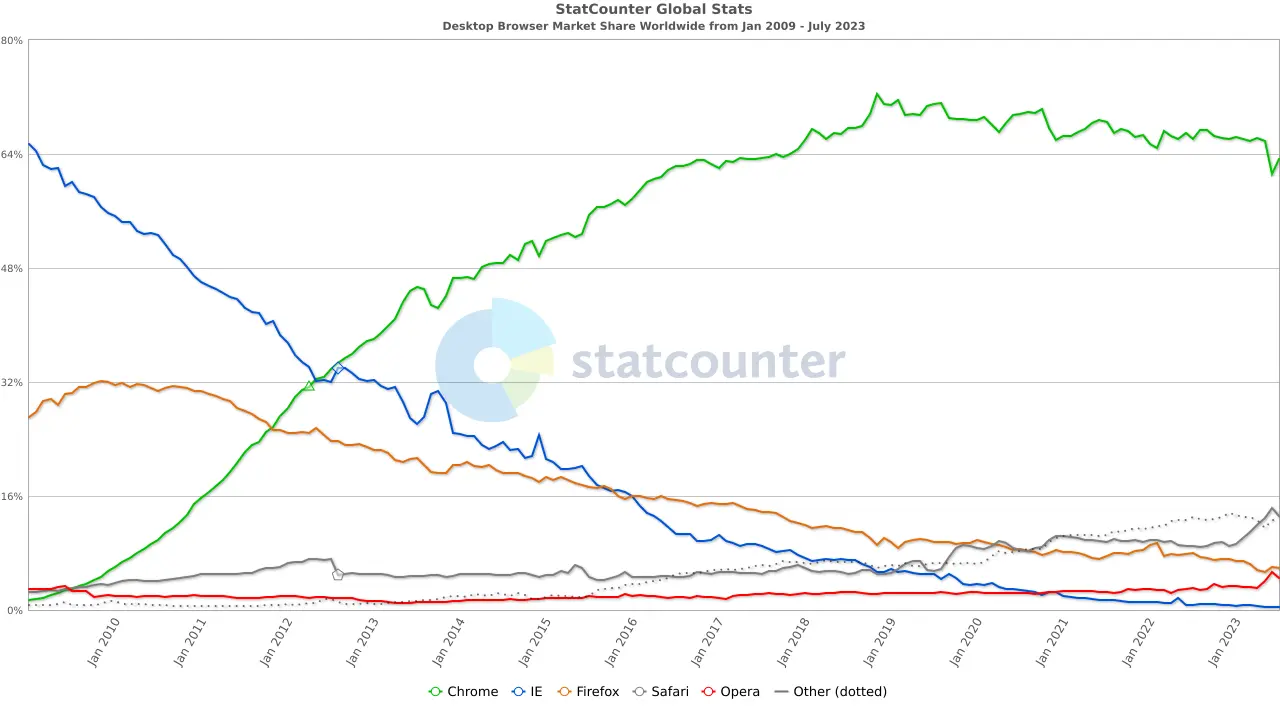
Wrap up
Web browsers were spared subscriptions and accounts. For a long time, all you had to do was download a piece of software and run it. Newcomers to the industry are changing that. You now have to create an account before you can perform your first Google search. Even before you know whether the browser is of interest to you.
Other browsers that emphasize productivity and the integration of artificial intelligence (with varying degrees of success) even go so far as to require a subscription to access the Internet. This is the case with SigmaOS, which aims to become our digital hub, or Polyplane, which aims to help developers work more efficiently.
Arc seems to be an outsider in this field. Its main selling point is its more human and personal approach to the web. The emphasis is on a set of well-worked and, above all, excellently implemented functionalities. The result is a pleasant, personal experience.
Spaces keep private and professional life separate, peeks make it easy to consult an article without being interrupted, vertical tabs reclaim precious vertical space, etc. All this is offered free of charge for now.
If you own a Mac or an iPhone, I highly recommend you give Arc a try because, while these features aren't unique, the way they're compiled into a nice, coherent package is. Arc has changed many habits, and I couldn't go back.
